openHAB 3.4 Release
openHAB continues to steadily evolve - since our summer release 3.3 the community continued contributing with undiminished speed, which has led to openHAB 3.4 being the best openHAB release ever.
You can find the full list of new add-ons, enhancements and fixes in our official release notes (opens new window).
With that being said, we again want to share some statistics that show the progress in numbers.
# Activity
The new release brings 17 new add-ons from a wide range of applications - starting from another important vehicle integration with MercedesMe (opens new window) to smart gadgets like the connected meat thermometer Meater (opens new window). In these 6 months of development, the add-ons repo counted 619 pull requests, resulting in more than 100,000 new lines of code.
The openHAB Core repo showed a similar high activity with 127 pull requests and more than 10,000 lines of code added as well as the UI repo with 64 pull requests and 25,000 new lines of code.
It is worth to mention that the times are over where I was one of the main contributors to the code base - the community definitely took the lead here by now and I would like to do a shout-out to our top 4 code contributors (having done the most commits in 2022):
- Jan (aka J-N-K (opens new window))
- Wouter (aka wborn (opens new window))
- Jacob (aka jlaur (opens new window))
- Laurent (aka lomodomo (opens new window))
Besides contributing code, all of them are also maintainers and do an amazing job on code reviews and design discussions on Github issues and pull requests. This is what drives openHAB forward - a huge thanks to them as well as to all of our other contributors!
# Highlights
As we pay special care to backward compatibility, most of the changes are rather evolutionary than revolutionary and therefore there isn't a single big change to learn about, but you are rather encouraged to go through the release notes yourself and see what matters most to you and your individual setup.
Nonetheless, a cluster of changes was done by Miguel (aka GiviMAD (opens new window)) with regards to voice support, which he briefly summarizes here:
# Voice Updates
# Keyword spotting (KS) and Speech-to-Text (STT)
Recent contributions brought keyword spotting (KS) to openHAB. The mission of the KS services is to continually process an audio source in order to detect a configured keyword, to then start a dialog cycle (voice recognition -> command interpretation -> spoken response).
Two different KS services are available for openHAB right now: The Porcupine Keyword Spotter (opens new window) and the Rustpotter Keyword Spotter (opens new window).
The former uses the PicoVoice product Porcupine and provides on-device wake word detection powered by deep learning. It relies on a closed source binary. The voice data is processed offline, locally on your openHAB server by Porcupine, but it requires an internet connection to validate your service access keys.
The latter uses the open source library Rustpotter, which is a free and open-source keywords spotter written in rust. Rustpotter provides personal on-device wake word detection. You can generate a model for your keyword using wav audio samples. You can try its capabilities in this web demo (opens new window).
Once a KS service has detected a wake word, it is time for speech-to-text (SST) services of which openHAB by now offers three different options:
- The Vosk STT Service (opens new window) uses vosk-api to perform offline speech-to-text in openHAB. It is currently the only available offline STT service in openHAB.
- The Google Cloud STT Service (opens new window) uses the non-free Google Cloud Speech-to-Text API to transcript audio data to text. A user account has 60 minutes for transcribing audio free per month.
- The IBM Watson STT Service (opens new window) uses the non-free IBM Watson Speech-to-Text API to transcript audio data to text. Its free tier offers 500 minutes for transcribing audio per month.
# Configurable listening melody for dialogs
openHAB 3.4 bring the possibility to add a listening melody for the dialogs. This way you are acoustically notified when the keyword has been spotted and the audio recognition is going to start. You write this melody in the Voice configuration of the Main UI using the note names and the character O or 0 for silence, you can raise the note one octave by adding the character “‘“, and customize the duration of the note adding the suffix “:ms” where ms is the note duration on milliseconds. A "synthesize audio" action and command have also been added, so that you can send tone melodies to audio sinks from a rule or through the openHAB console.
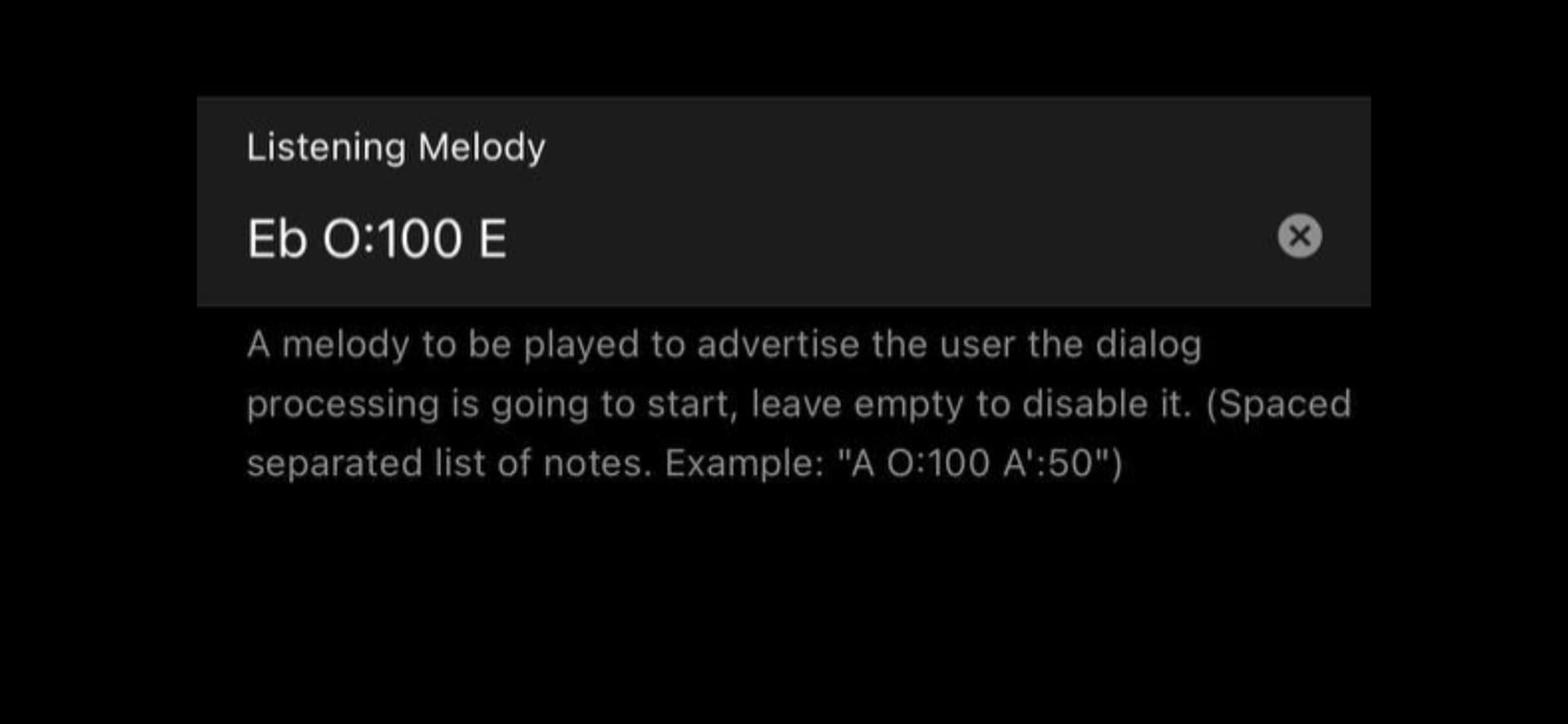
# HAB Speaker
To support these voice features, a dedicated utility has been added to the marketplace, HABSpeaker (opens new window). Its main target is to use the openHAB dialog processing capabilities from a browser. It simplifies the dialog configuration and merely requires a “speech-to-text” and “text-to-speech” services configured. This simply UI may fit your needs if you don’t want to buy any specific hardware, but rather want to try out these features and learn about their capabilities.
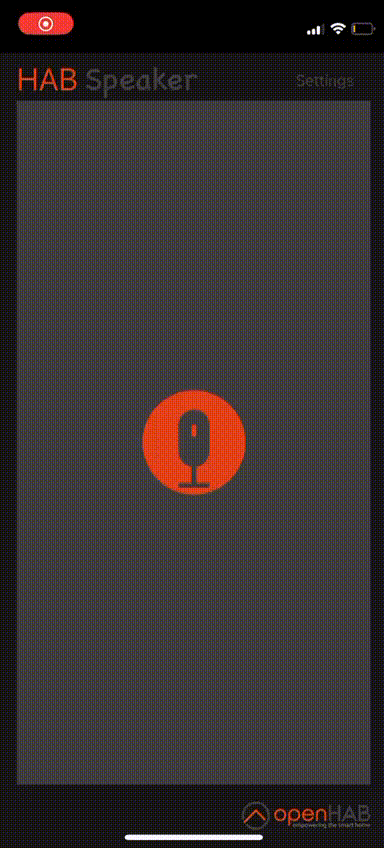
# Enjoy and get in touch!
We hope that you like the new release as much as we do - as always our community forums (opens new window) are there for questions, comments and discussions. Do not hesitate to get in touch there and join our community, receive help and share your experiences and use cases.
Last but not least I would like to mention that after two years of covid break, we are very much looking forward to meet many people in person again - we are going to have a stand at FOSDEM 2023 (opens new window) in early February and we can only recommend to everyone attending this biggest Open Source conference in Europe and meeting other Open Source and smart home enthusiasts there!
